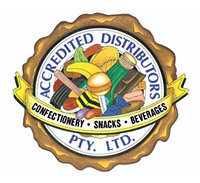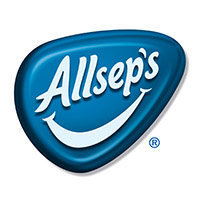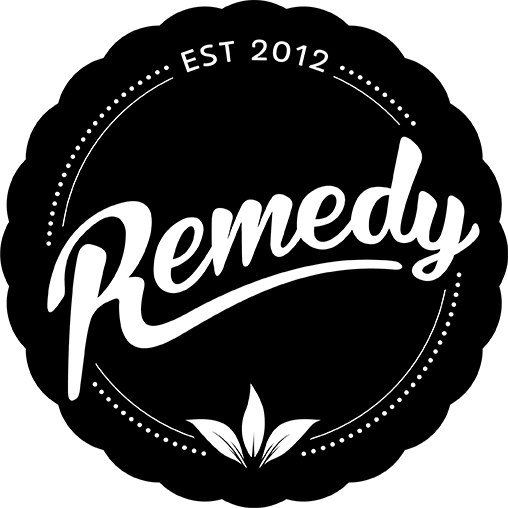- Suppliers
- Categories
- Brands
- What's New
- Supplier Catalogues
- Links
About Us
Supplier Links
- Contact
- Info Centre
- About Us
For Wholesalers
Export data from MyBrandz Hub
You can export sale data in MyBrandzHub to local for analysis

Overview
Gain deeper business insights by easily exporting your sales data from MyBrandz HUB to your local system.
Whether you need to analyze transactions, inventory, or customer behavior, MyBrandz HUB provides flexible export options that integrate seamlessly with your preferred analytics tools.
Take control of your sales strategy with accessible, customizable data exports—all within a few clicks.
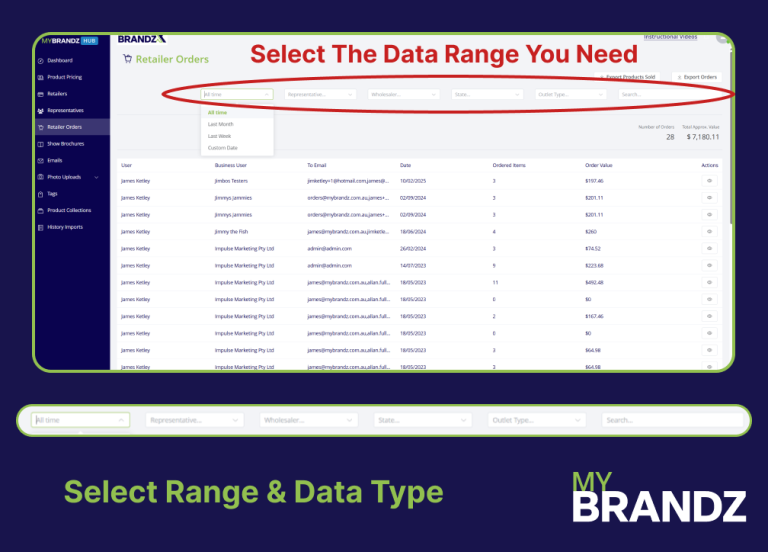
Select the data you want
To export order data from your dashboard. First, navigate to the retailer order screen.
On the retailer order screen, you can first filter by date range. You can either select all time last month, last week, or enter a custom date range. Once you have chosen your date range, you’ll only see order data within these dates.
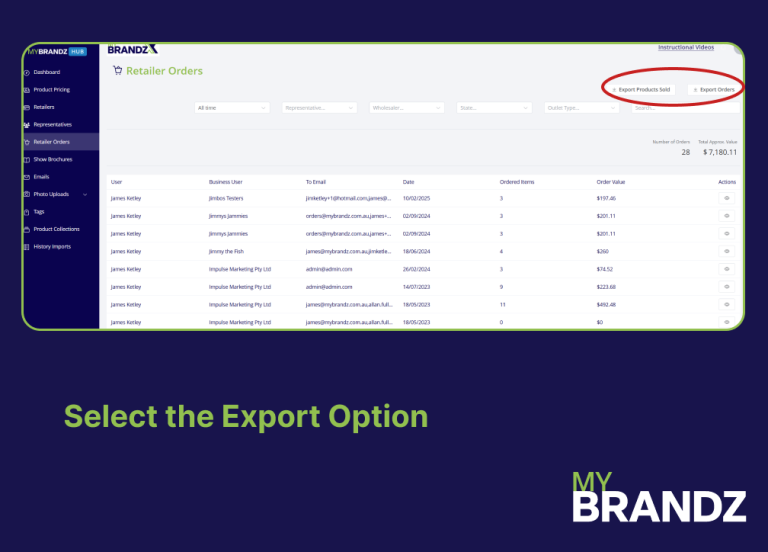
Export Option
You can then either export by product sold, or all orders. Exporting by product sold will give you an Excel spreadsheet with a breakdown of how many of each product has sold during the chosen time period.
Exporting all orders will give you an Excel spreadsheet containing each order with a breakdown of each line item.