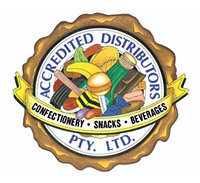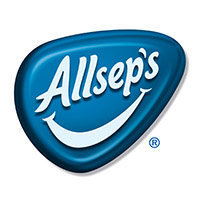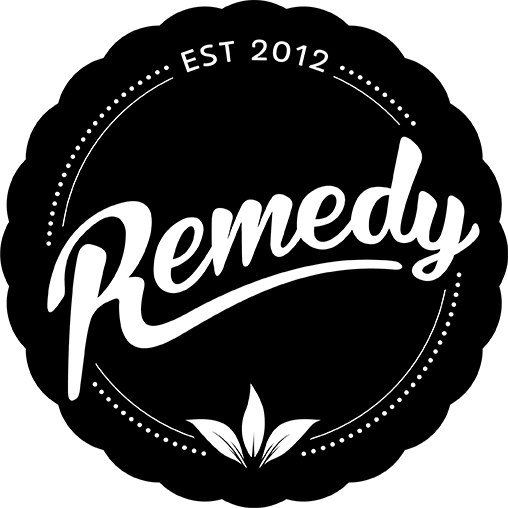- Suppliers
- Categories
- Brands
- What's New
- Supplier Catalogues
- Links
About Us
Supplier Links
- Contact
- Info Centre
- About Us
For Reps
MyBrandzX PDF Functionality
Viewing & Sharing
The new PDF functionality in MyBrandzX allows you to easily view and send PDFs all with just a few taps.
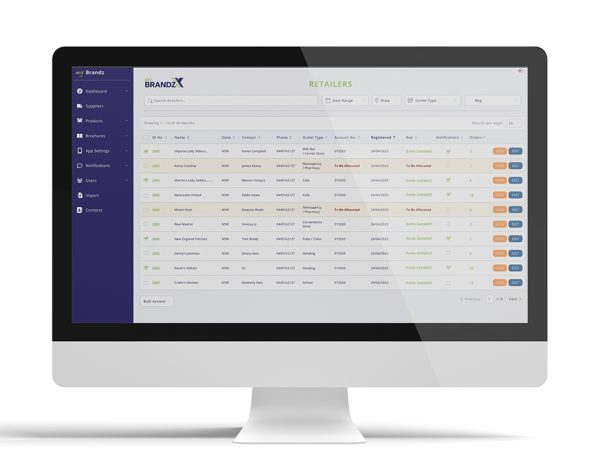
Overview
The new PDF View feature in MyBrandzX enables seamless access and sharing of product documents. With just a few taps, users can instantly view, download, and send professional promotional PDFs—streamlining customer communication and enhancing sales efficiency.
This intuitive tool eliminates manual file handling, ensuring quick access to catalogs, quotes, and promotional materials anytime, anywhere.
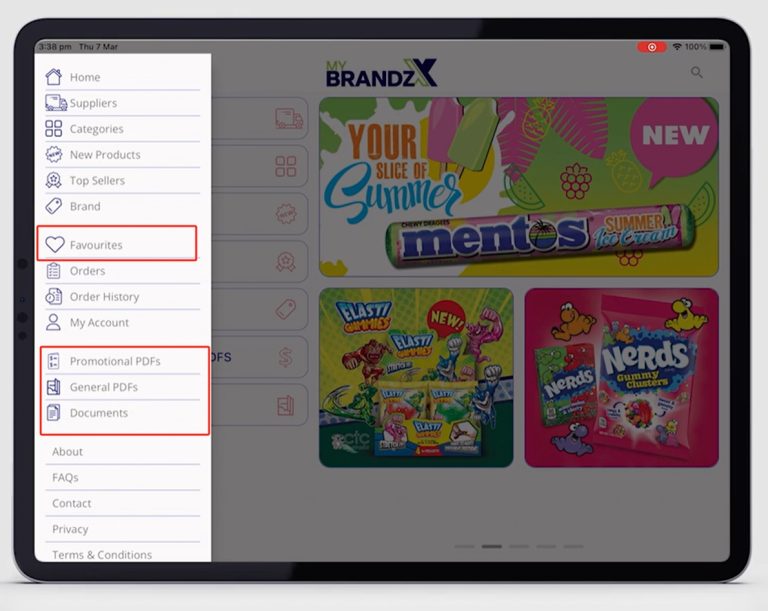
PDF Tabs in MyBrandzX
Firstly, to view a PDF, simply navigate to the side menu and choose from promotional PDFs, general PDFs (includes product and supplier catalogues) or documents, which contain national and office documents, as well as your saved favourites.
Viewing promotional PDFs, simply tap on the desired PDF to open up the viewer.
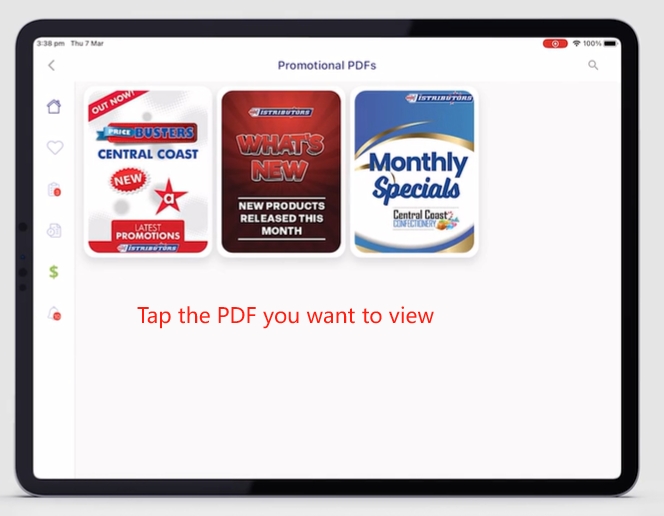
To view promotional PDFs, simply tap on the desired PDF to open up the viewer.
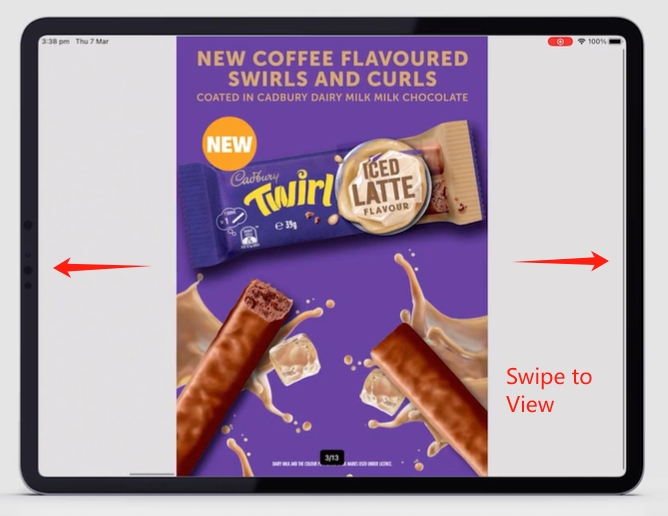
You can then scroll through the pages simply by swiping.

You can also choose your page from the multi-page view for quick and easy navigation to a desired page in the document.
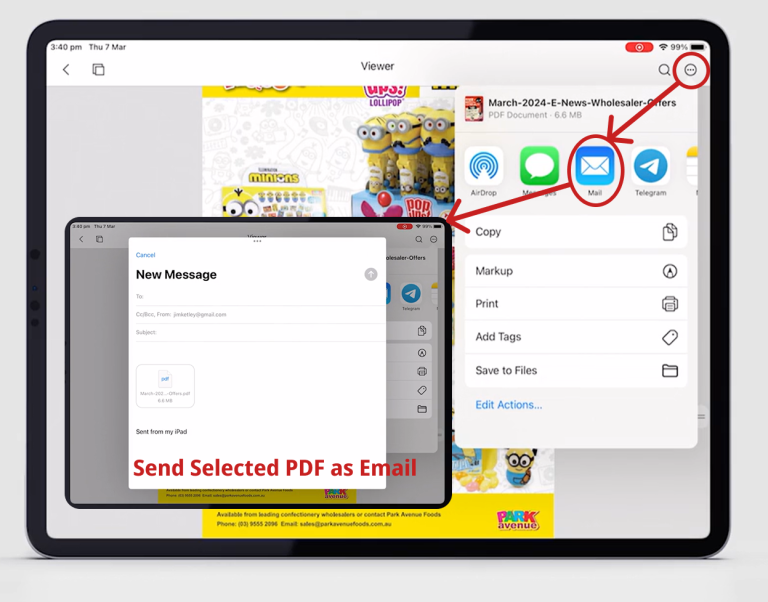
Share Your PDF
To send a PDF, simply tap on the three buttons in the top right corner. This will open the sharing menu. From here, choose mail, and it will send your PDF as an attachment in your email.
Helpful Tip
If You only want to send certain pages from the PDF and not the whole document, open up the multi-page view, select the page you want and do the same sharing above.