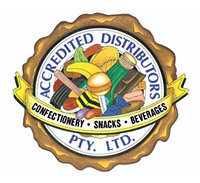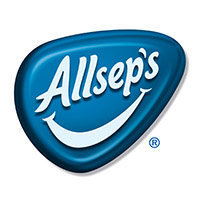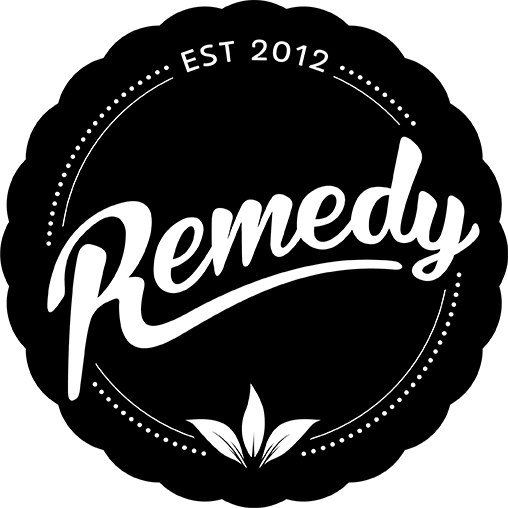- Suppliers
- Categories
- Brands
- What's New
- Supplier Catalogues
- Links
About Us
Supplier Links
- Contact
- Info Centre
- About Us
For Reps
Access to Wholesaler’s Promotion Tab in MyBrandzX
The promotions tab in MyBrandzX offers you a quick and easy way to view all the products currently on promotion.

Overview
The Promotions tab in MyBrandzX provides a centralised, user-friendly dashboard to monitor all active product promotions in real time.
Streamline your sales strategy, optimise campaign performance, and capitalise on discounts—all from a single, intuitive interface. Boost efficiency, reduce manual tracking, and drive revenue with seamless promotion management.
Step 1.
Enter Promotion Tab
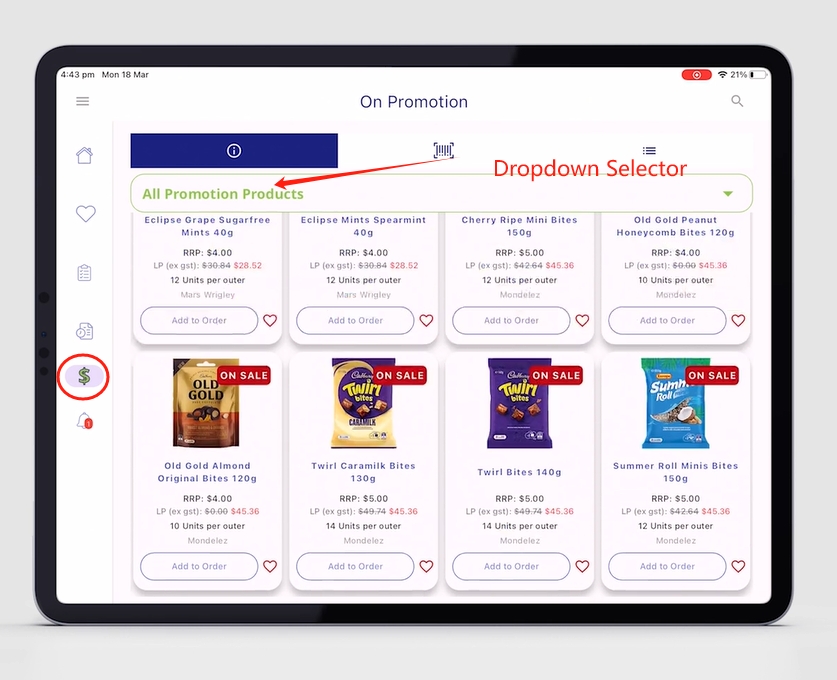
To access it, simply tap on the dollar sign in the menu. By default, all products on promotion will show first. You can then select a specific promotion using the dropdown menu at the top to only see products within that promotion.
Step 2.
View Promotion Detail
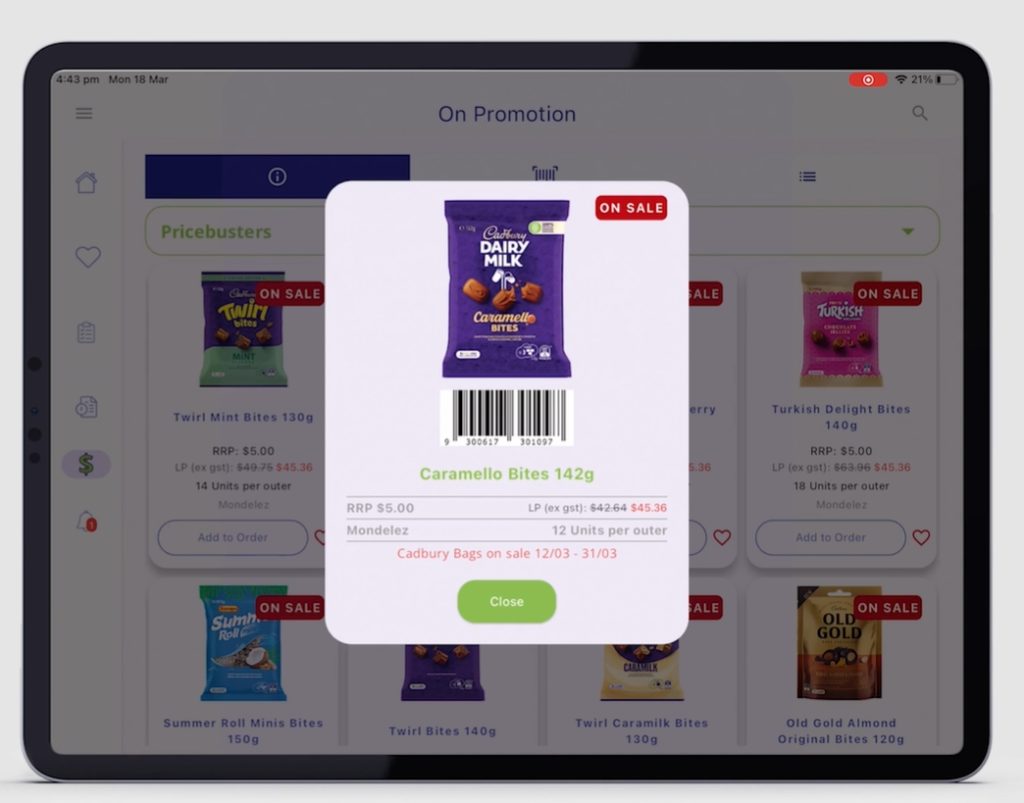
Tapping on an individual product (Twirl Bites for example) will bring up a popup window, which will also give you more information on the particular promotion for that product.
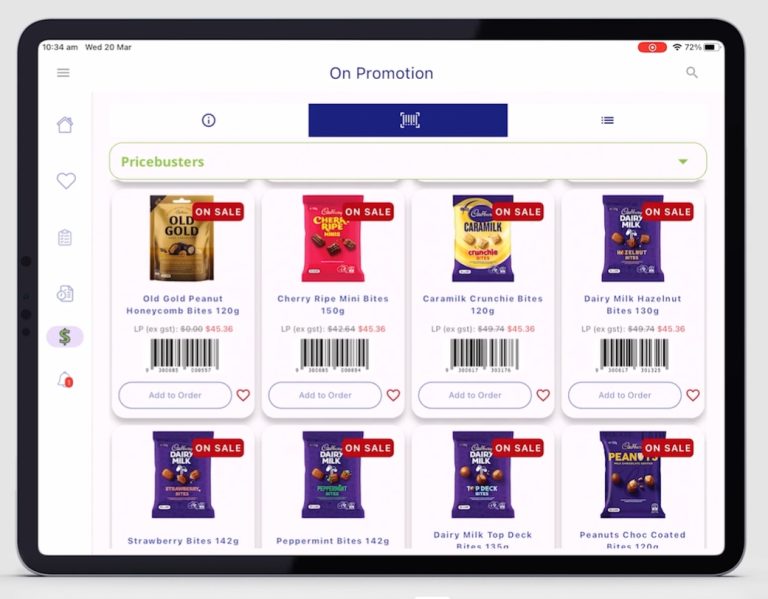
Step 3.
Barcode View
Tapping On the barcode tab at the top will bring up the barcodes for each product, allowing you to easily scan them.